Make “Virtual” Meetings Magnificent!
We attended HRDQ-U’s webinar with trainer extraordinaire, Cindy Huggett — Converting Classroom Activities to Engaging Virtual Activities. Cindy was chock-full of ideas to make Virtual Meetings Magnificent and we wanted to share with you!
“Transform” activities – don’t just “transfer”
One of Cindy’s main messages was taking the time to think about the format and activities you usually deliver in person and how they can be transformed for a virtual setting. Because of a different delivery format, you can’t just transfer them to an online platform. You may need to spend more time to re-imagine what you’re doing and transform it to be effective online.
Off to a good start – virtual style
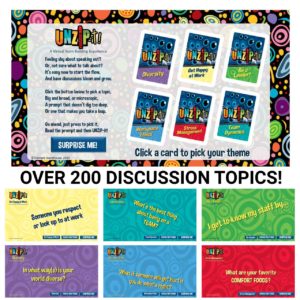 Ms. Huggett recommended three tasks to capture attention: set expectations, start strong, and support learning
Ms. Huggett recommended three tasks to capture attention: set expectations, start strong, and support learning
During live learning, a static welcome screen can work quite well. When learning in-person, participants have the benefit of other people in the room, and a teacher or trainer to say hello and make them feel at ease. In virtual settings, however, a single slide will not suffice. Create a warm “virtual lobby or waiting room” with these creative ideas:
- Fun Facts & Trivia: Try a PowerPoint slide deck or Trainer EXCHANGE that enables engagement and interaction. For best success, find trivia that is relevant to your topic.
- Q&A: Be prepared with questions for attendees to answer. Ask the group to type their answers into a collective chat so all attendees can see the answers
- Jokes and Riddles: don’t worry about “corny.” A few Punchlines and Groaners can bring on smiles and break the ice
- Poll question: Ask a probing question at the start to get the group involved and curious about the answer. Use Meridia Polling solutions to gather results.
Build Interactivity – frequently
- Polling: In addition to polling the group at the start of your session, make frequent use of polling during the learning event.
- Breakout Discussions: Be ready with conversation prompts that are pertinent to your topic. Trainers Warehouse has a bunch that are ready-to-go if your topic is diversity, ethics, trust, teambuilding, leadership, or if you just want to build relationships. if you’re crafting your own questions, these seven tips can help you formulate questions that will yield interesting conversations.
- Mini Engagements – Every 4-5 minutes: During in-person learning, the cardinal rule was to change your pace or presentation every 20 minutes. Ms. Huggett tells us that the timeline for online learning is much shorter. She suggests introducing some sort of interactive engagement every 4-5 minutes. These can consist of a formal poll; type an answer into the chat; work on your own; stand and stretch; change speakers/presenters; share a video; play a song; call on a student to speak or ask a question; etc.
- Mini Jeopardy Games: don’t try a full-length game. Rather, break a game into several 3-5 question chunks. Use the questions to precede or follow learning segments. This way, learners will stay better focused on both the game and the explanations.
- Pass-it-on: During live-learning events, teachers can energize the group by tossing a Koosh ball from person to person, as they each answer questions. An online version of this activity might consist of the facilitator randomly picking someone to talk/comment/reflect; then that participant picks another person by name, and so on. An added benefit is attendees paying close attention to one another.
- Annotate everything! Finally, Huggett talks about annotation tools that are part of many of these virtual meeting programs. These frequently use a rubric such as “Start/Stop/Change/Continue” or “What? So What? Now What?”
More is Better!
One clear message we took from HRDQ-U’s webinar is the importance to keep the screen moving. Facilitators will need many more slides than an in-person presentation – almost double the slides.

