Remote Icebreakers & Team Building Activities
Even before the COVID-19 outbreak, trainers looking to make their webinars as interactive as their live training sessions asked about virtual icebreakers. I initially put this blog post together several years ago, but am updating it now to reflect new ideas and new resources that have become available in response to our increased need to engage participants in online learning, remote meetings, zoom gatherings, webinars, and more.
Warm up your Group with virtual icebreakers and more
Invite people to informally check in 10-15 minutes prior to the start of a working session. Or ask them to stay on for a few minutes afterward to talk, if they can. Some may relish the opportunity to chat, while others may be anxious to bypass that time and just get to work. If you plan way ahead, you could even email or mail meeting tools that will be referenced during the meeting.
Facilitation Techniques — Have a plan!
You can facilitate an icebreaker in several ways. One or more of these might make sense depending on the size of your group. Whatever you decide, have a plan and communicate it clearly to participants.
- Free-for-all – if you don’t have too many participants, just let the conversation flow naturally
- Facilitated Free-for-all – Let conversation flow, but the facilitator should step in if one person is monopolizing the conversation or if others “raise a hand” or otherwise indicate an interest in chiming in
- Take turns – have the facilitator “call on” participants to answer a question
- Pass the “mic” – have one person answer a question then pass it on to another
- Encourage CHAT or QUESTIONS so more can chime in – if using a tool where participants can type or text contributions, you can get away from one-person-talks-at-a-time frustrations
-
Utilize BREAKOUT ROOMS – welcome small groups to break apart, have smaller group discussions then come back and report highlights to the larger group
Quick Facilitation Tools
UNZiP-it! Remote – For an easy virtual icebreaker, share your screen to reveal a playful PowerPoint presentation that lets you press a button and randomly choose a conversation prompt. UNZiP-it Remote, by Trainers Warehouse, is available for a variety of topics: Common Ground, Getting to Know You, Onward & Upward (dealing with Change), Favorites, Session Openers, and more to come
Penny for your Thoughts – Michelle Cummings of Training Wheels shares this icebreaker (and a myriad of other virtual icebreakers), whereby you have each participant bring a penny to the online session. When introducing themselves, have them relate their intro to the date on the penny. If you’re working with kids, have them find a penny with a date no older than their birth year.
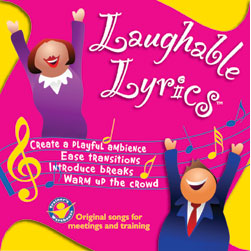 Play a song – some of the meeting platforms play a song for those who arrive early to the meeting. Select a song from Laughable Lyrics for a meeting-themed song, or pick another favorite (that you’re licensed to share).
Play a song – some of the meeting platforms play a song for those who arrive early to the meeting. Select a song from Laughable Lyrics for a meeting-themed song, or pick another favorite (that you’re licensed to share).
Take a poll – if your meeting interface has polling capability, take a poll to engage participants and keep the session engaging.
Other virtual icebreakers
- Symo Training: 21 free virtual icebreakers
- Guided Insights: This site is a terrific source for many virtual icebreaker ideas.
- Photos: Invite participants to post a photo of themselves, state a few comments about their background, expectations for the team/meeting/course, and other pertinent information. Depending on the culture and comfort level of participants, you may want to ask them to include some personal information as a means of building relationships, such as hobbies or favorite sports.
- Photo Matching: Another variation on the photo theme: Try asking people to send their photos to a central place that others (except the facilitator/leader) can’t see at first. During the first call, you can ask people to try to match the voice to the photo
- Social Greetings: Greet each person as s/he hops on the call. Ask people a “social” question of each person as s/he joins. (Examples: “It’s 10 below in Boston this morning. How’s Tokyo?” or “Steve, where are you headed for vacation next week?”) However, don’t delay the start time just to prolong this social check-in. Once everyone has joined, be ready to jump right in with your agenda
During the meeting
- Facilitation Techniques – if you have lots of people on the call, consider how to maximize their experience
- Multiple Presenters – it’s easier to focus if one person isn’t talking the whole time
- Co-Facilitate – have one person monitor the question or chat box to direct questions to the appropriate panelist
- Change it up every 20 minutes – people can’t focus too long on one thing. Be sure to take breaks, ask questions, and vary your delivery
- Welcome “Chatter” and “Questions” – keep an eye on your group’s input and feedback as you go. Don’t wait until the end.
- Play a Jeopardy Game – Engage participants with an interactive game. Top 10 TV GameShows lets you play a PowerPoint-based game on your computer. Share your screen and invite people to “raise a hand” to answer a question, or call on participants, giving equal time to each team. Gameshow Pro also lets you play Jeopardy-style games live or online.
- Insert jokes or “groaners” – silly as they may be, they create a mental break and add playful energy to your meeting. Trainers Warehouse’s Punchlines and Groaners can be a good resource of ready-to-go material, and because it’s PowerPoint, you can easily change the backgrounds to match your presentation.
- Conference Call Bingo – A friendly game of BINGO can help your group stay focused. Don’t forget a prize for the winner!
- Poll the Group – Polls are a fun way to introduce material, test understanding, and gather opinions. They keep people energized, engaged, and participating, even if they aren’t speaking.
More Meeting Tips
Also from Guided Insights…
- Who’s There?: Right before you officially begin the meeting, you may want to announce who’s on the call, time permitting. If you’re using a web meeting tool that allows everyone to see who’s online, you can avoid the verbal roll call.
- Clock: At the start of each meeting, ask participants to draw a clock. As each one joins the call, assign a number as s/he joins, starting at 1:00. If you expect more than 12 participants, use half-hour increments. When you want to poll the group quickly, start anywhere on the clock and go in either direction. This is also helpful to remember who you have not yet heard from.
- 1-10 Check-in: Assess the “temperature” of the team intermittently. For example, ask: “On a scale of 1-10, let’s go around the virtual room and ask how close we are to achieving our objectives for this call.” Or if you’re using a web meeting tool, post a quick survey that can be anonymous to assess where people are. For example, using a scale of 1-10, ask about the relative energy level of each participant
- Paraphrase: If some have a limited command of the predominant language, let everyone know that you will paraphrase frequently to ensure shared understanding. Invite everyone to ask others to slow down or provide an explanation, or to admit confusion
Team-building Games
- Murder Mystery – Online: Use this popular 30-minute Murder Mystery game to improve communication skills, team building, problem solving, leadership, and more. Send one or more of the 27 clues to each participant and challenge them to find the murderer, victim, time & place of the murder, and motive in 15 minutes — without writing anything down and using only verbal communication. If you have a large group, do make use online breakout rooms. After each team plays, they can select a spokesperson to share their team’s experience with the rest of the group.
- Zin Obelisk – Online: A challenging mathematical puzzle is made even more complex, by using made-up words in the fictitious, ancient city of Atlantis. There, a solid, rectangular obelisk -called a zin and was built in honor of the goddess Tina. The structure took less than two weeks to complete and the group’s task is to determine the day of the week on which the obelisk was completed. For virtual play, email a few clues to each player and try to sort it out over the phone–maybe with a shared online whiteboard! After all clear phone communication is more important now than ever! Normally, teams consist of 5-8 players. If you have a larger group of people you can use online breakout rooms. After each team plays, they can select a spokesperson to share their team’s experience with the rest of the group.
- Colourblind – Online: Virtual Teams of ideally 6 – 14 members gather and share knowledge to identify 2 colored abstract shapes that are missing from a complete set. If you have a larger group of people you can use online breakout rooms. After each team plays, they can select a spokesperson to share their team’s experience with the rest of the group. The communication processes involved are much more complex and take participants through increasingly sophisticated patterns of active listening until the task is achieved. Individuals draw on their experience and descriptive skills to explain to each other abstract shapes that they can see on their screens, but cannot share with the others. They use feedback and clarification skills to ensure that their understanding is accurate.
- MORE TO COME…
After the Meeting
Maximize the memorability of their session by thinking about the whole experience–from virtual icebreakers before the session begins, to playful facilitation techniques during the live event, to follow-up “touches” after the meeting. For full effectiveness, don’t forget to:
- Send an email highlighting key points
- Circulate a list of attendees, including names, phone numbers, and/or emails (as appropriate, as long as folks have given their permission), so individual participants can be in touch with one another
- Send a post-card, a tactile reminder of time spent together
With all of these tools at our disposal, we can get through COVID and other challenges thrown at us, if we get creative and do it together.
Beyond Virtual Icebreakers – More tools for online meetings
- Zoom – Zoom offers a few best practices ideas, such as: launch a poll and share results; share a blank page, maze, or word search. Also, give attendees Drawing Tools; create a “meet and greet” using chat; launch a test and use Chat to collect initial reactions.
- Guided Insights – One of my favorite sources was Guided Insights. They are a facilitation, training and strategic communications consulting firm founded by Nancy Settle-Murphy.
- New Social Learning Blog – find 10 online icebreakers. Includes familiar exercises: Two Truths and a Lie, Three Words, What’s on your Reading List?, and Same and Different
1 – CONNECTIONS for Online Meetings
2 – PREP ATTENDEES for Online Meetings
3 – PARTICIPATION for Online Meetings
4 – LEARNING APPS for Online Meetings





For more ice breaker options, please visit our site at http://www.virtualicebreakers.com
I found the Tips on Virtual Icebreakers very informative and interactive for the benefit of the Facilitator or Participants participating in a Zoom or Teams Virtual Learning Session.
Just to add there’s more ice breakers added to the Experiential Learning Tools platform including Seeing the Point, Images of Organisations and Celtic Cross. All the available activities listed here https://experientiallearningtools.com/products