GIVE & GET * 30 Quick Tips from Trainer to Trainer
30 tips in 30 minutes!
During a recent Trainers Warehouse Show & Share, a handful of trainers gathered to swap tips and ideas to improve their training!
Preparation & Flexibility
- Always have a plan B to deal with the unexpected – incorrect seating formations; more/fewer attendees; loss of power or internet connection.
- Have a co-facilitator who can deal with unexpected events
- Get creative – if seating or participant attendance isn’t as you expected, create workarounds on the fly
- When things don’t go as planned, consider being transparent and letting attendees know you’re shifting things around.
- During a game, if a conflict occurs between participants, consider ditching the game or jumping into the debrief right away to address a learning moment.
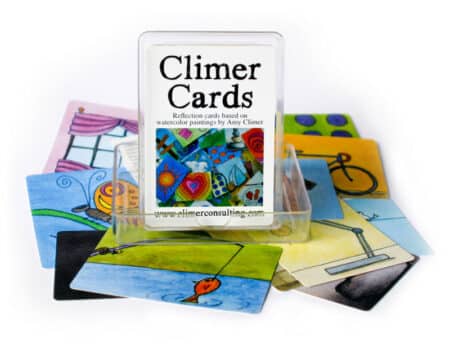
Climer Cards $29.95BUY NOW
General Facilitation Tips
- Let the students do the work!
- Remember, there are always multiple ways to see something. Always different perspectives. Consider these as you design and deliver training and/or learning games.
- If you put a question in a “Parking Lot,” have the participants take responsibility for coming back to unanswered questions, so it’s not all on the facilitator.
- Breakouts on how to have difficult conversations – tried to prep breakouts in advance; draft emails with scenarios ready to go in case you need to send something at the last minute.
- If you have a large number of participants, consider dividing them into small groups and/or holding breakout sessions for introductions. Then, have a group spokesperson introduce the rest of the small group.
- Be cautious of Miro Boards – zooming in and out can make some people nauseous.
- Use “Climer Cards” for creative and metaphoric reflection and conversation.
- I lieu of online whiteboards, you can have folks contribute to a Word document, SharePoint, or Google doc, so that all input can be captured and viewed.
Hybrid Facilitation Tips
- Use a remote “producer” to help with remote hybrid participants and signal to the facilitator if they need to be more inclusive of the online crowd. The online participants might be top of mind at the start, but get forgotten as the session progresses.
- Try a Chatterfall, whereby everyone holds their chat responses until the facilitator tells them to press enter
How to Make Online Events More Physically Active
- As an intro, during a break, or during a reflection exercise, have participants step outside and take a picture of their surroundings. Have them come back and share the image along with their reflection or introduction.
- Ask participants to find something in their house/office that represents… a hobby, observation, learning point, etc.
Ways to Get People Up and Moving during Online Sessions
- Conduct an in-home/office scavenger hunt. Ask participants to find an item that reflects…a hobby, a personal characteristic, a learning point, etc.
- Ask participants to join you in a “stand and stretch” or breathing exercise. Trainer Warehouse’s Get Movin’ Thumball or online Trainers EXCHANGE prompts can be good for this.
- Request that participants get up, go outside, or walk a few steps down the street, then take a picture with their phone and share it when they get back. They can either post the image or simply hold their phone up to the camera.
- Use real objects, not just 2D screen shares
Closers and “Finish Lines”
- Ask them to identify a task that they’ll commit to when they get back home. Say, write down the “ONE THING YOU’RE GONNA DO TOMORROW.”
- Moreover, have them pair up with a colleague and share their “do tomorrow” assignment.
- Even more… ask them to exchange contact info with their “accountability partner” so they can follow up with each other, confirming that the action they committed to doing, was completed.
- Ask What Worked Well? What could we Do Differently?
- Write a reminder note on a squeeze toy that can be brought back to their office.
- Have them create an action plan at the end of the session. Be specific with both questions
- Try “I Got This!” Notepads. Capture 3 things learned; 2 actions to apply the learning; 1 way you’ll share the learning.
- Use “Start-Stop-Continue-Change” sticky notes. Have participants write ideas on the pads, post the notes at the front of the room, sort the notes, and then retrieve and take home key learning points.


good for a trainer